I have a not-so-hidden agenda that every class should be a reading class, that every class should focus students on how to access material in a particular discipline. While I have to admit that it is more stimulating to develop a good lecture or plan an engaging activity, these tasks often depend on a (generally faulty) assumption that students are already actively, accurately, and thoroughly reading course texts. Why faulty? It’s not that students are lazy or unwilling to work hard. But without skills, strategies, and practice in reading college-level material, willingness quickly turns to frustration.
Consider the daunting range of skills and knowledge necessary to make sense of challenging academic texts:
- Vocabulary knowledge in the discipline
- Prior knowledge of the content
- Ability to decode multisyllabic words
- Awareness of context and audience
- Skills in sentence parsing to unpack lengthy clauses, embedded within other clauses, with prepositions, asides (and in-text citations) interrupting the flow (right?!)
- Rhetorical awareness to identify author’s purpose and argument
- Knowledge of genre to predict text structure
- Analytical skills to connect sentence and paragraph-level ideas to a larger whole
- Metacognitive “fix it” strategies to help move forward when stuck
- Motivation to keep reading, especially when other problems keep slowing you down and inhibiting comprehension
Reading researchers tell us that support in some of these areas can help compensate for gaps in another area. Giving readers an advance walk-thru of the structure of the text, for example, can help fill in some gaps in vocabulary knowledge, because the reader knows what kind of thing to expect in each section. Giving readers a brief preview of the author’s purpose and argument can help them pick out essential sentences rather than getting bogged down in layers of clauses.
Given limited class time and the need to focus on other content, I try to pick out areas that have a reasonable impact with minimal time, or that I can support online. Through trial and error, I’ve come up with some “winning” assignments that seem to work:
- Explicitly teach how to read in a genre. Students typically try to read an academic journal article as if it’s the dullest novel ever written. I have to get them to read strategically instead. For journal articles, I’ll first assign them to read and discuss a piece that explains the genre. Style guides and disciplinary associations are helpful in this regard, such as this APA Guide for New Authors. Another great resource is “Reading Games: Strategies for Reading Scholarly Sources” by Karen Rosenberg. Using a casual, engaging style, Rosenberg freely admits to hating to read as an undergraduate, and then explains the strategies she used in graduate school to make academic texts easier to read. She particularly focuses on a useful order for reading journal articles and on the benefits of making reading social: talking about it with others to help memory and motivation.
- Assess assigned reading. Students have so many time commitments that I’ve notice they skip assigned reading when it isn’t perceived as counting toward the final grade. When teaching social science texts, I often use the Blackboard quiz feature to hold students accountable for their reading. Typically, questions are each worth about .20 point, with a cumulative total of about 2 points per quiz.
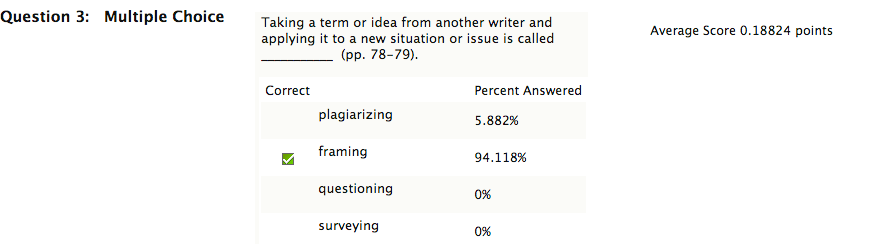 I am always surprised that most students take the quiz, and a handful retake it, which they are invited to do to increase their learning. My rationale for not giving more points: reading is an expected part of the course, a prerequisite for other assignments. My rationale for giving points at all: It gives students a nominal incentive to get into the reading and prepare for class. And, it helps them to know which parts I care most about. Bonus: I can preview answers prior to class as an assessment of how well they did the reading, and we can save time by focusing only the problematic questions.
I am always surprised that most students take the quiz, and a handful retake it, which they are invited to do to increase their learning. My rationale for not giving more points: reading is an expected part of the course, a prerequisite for other assignments. My rationale for giving points at all: It gives students a nominal incentive to get into the reading and prepare for class. And, it helps them to know which parts I care most about. Bonus: I can preview answers prior to class as an assessment of how well they did the reading, and we can save time by focusing only the problematic questions. - Provide the larger context or background. All hail librarians, for they have created a trove of useful academic videos. If your students write a literature review, definitely check out this North Carolina Library Association video. Not only does it cover basics like “What is the literature?” but it also includes tips on why disciplines use reviews, what kinds there are, and how to structure one. All in a tidy 10 minutes. Videos are also great to provide a conceptual overview for reading abstract texts—I particularly like this little 3 minute video that looks at how paradigm shifts work.
- Model annotations, old school versions. I will often annotate in front of my students. Recently, I set aside 15 minutes to annotate an abstract, while thinking aloud. It was worth the time, because students often ignore the abstracts, but they’re such a great tool for previewing an article’s content AND structure. Students marked up their own text while they watched me annotate via an old-fashioned document camera. When we finished, they expressed surprise that we had learned so much about the literature review, methods, and results by deconstructing this short text. Anytime you’re looking at a powerful piece of text, you can project it, raise the screen, and mark observations onto the white board during the discussion—a great example of careful reading for students. Sadly, students have told me they feel uncomfortable marking up texts because they’ve been taught that neatness counts above all else. So sometimes I post samples of texts I’ve annotated— like this marked-up-article— so students can see how wonderfully messy thinking can be.
- Model Annotations, tech savvy versions. Although annotation does not require software, it helps ramp up student willingness to mark up the PDF’s you’ve assigned. I’ve used iAnnotate on iPad and iPhone—it’s a great way to mark up text, and it keeps a library for you! Ink2Go is a newer tool that allows instructors to model screen annotation while capturing it to video on an iPad (no endorsements intended!). But on the whole, phones are not ideal for viewing complex texts, and small laptops seem much more popular among students than iPads. For these, Adobe Acrobat Pro allows annotations, but it’s clunky. PDF Annotator has gotten rave reviews for Windows platforms. VoiceThread, of course, can be used to focus students’ attention onto texts and facilitate group annotation. Hypothesis, a very cool WordPress plugin and app, can not only collect and show student annotations on a single document, but show the value of such annotations when rereading texts:
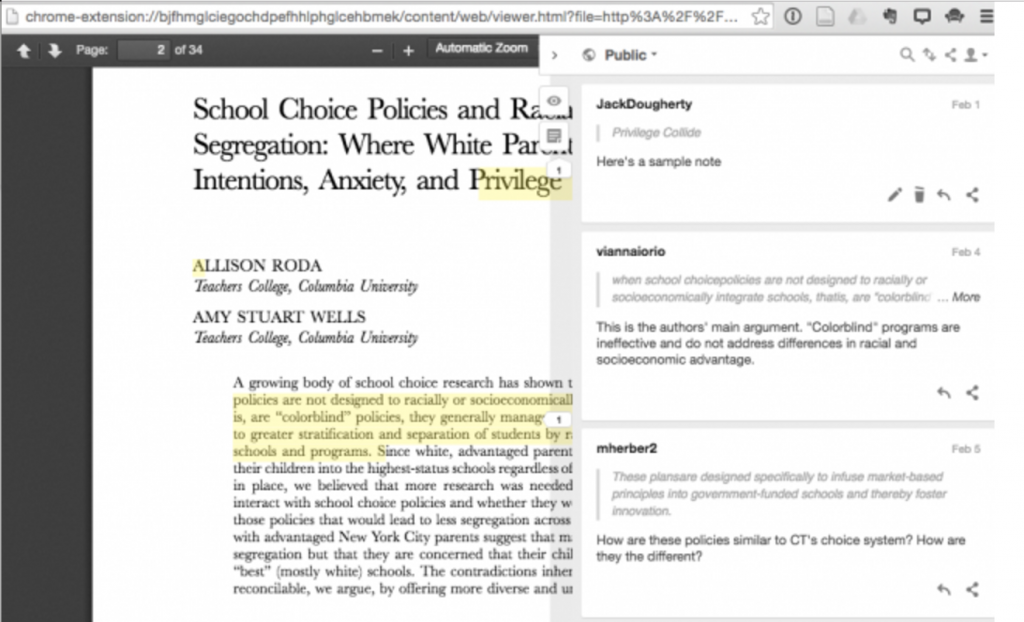
When we think about time for supporting reading vs. time for required learning outcomes, learning outcomes win. But if we think about reading as a prerequisite to get to those learning outcomes, then reading support, though not as sexy as that awesome lecture, becomes essential. The trick is finding time-efficient ways to integrate it. I would welcome feedback on these ideas, as well as your suggestions!
