This is the sixth post of the Carefully Curated Series for the Spring 2024 semester.
For my second post of the series, I have explicitly focused on one powerful extension within CI Docs and four ways it enhances accessibility and inclusion. As much as I hope you are already aware and using Grackle Docs, I will present it differently than I have in the past. But yes, the Grackle extension is available for all CI students, faculty, staff, and administrators using Google Drive at CI. For those less familiar, I invite you to read the Grackle Suite for CI Docs Overview support guide for additional information. However, in a nutshell, Grackle Docs is an add-on that extends the accessibility of Google Docs (CI Docs) by automatically checking all aspects of your document and advising you on how to improve it.
Certain components of an accessible document are not natively available in Google Docs and CI Docs, such as setting a document title and “tagging” a table (identifying the headers and reading order) so a screenreader can more easily navigate within the document and accurately “read” the table content. These may seem unnecessary, but they are actually requirements for digital accessibility. While other features can be achieved manually, the interface pane is a helpful diagnostic of checkpoints for added peace of mind. For example, it more readily identifies empty headers for easier removal, whether the document text has high contrast, and whether hyperlinks are informative, all of which can easily be overlooked or go unnoticed.
In addition to the checkpoints, you can also view your document structure as an outline to double-check or ensure items are properly ordered and formatted. This is particularly helpful when confirming the order of my document or when deciding how to better organize the content, especially in lengthier documents.
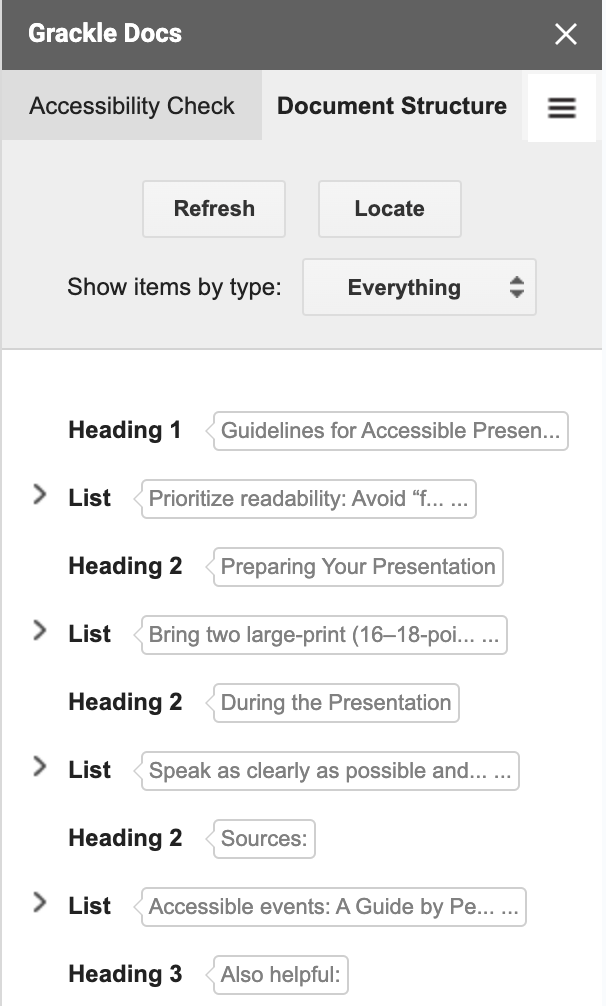
And here’s the icing on the cake: Grackle Docs allows you to export your finalized document as a tagged PDF file, which means that the structure and content of your document are”of your document are identified using tags that correspond to the reading order. Just imagine, adding the finished PDF file to your CI Learn course, and the ALLY gauge isn’t red!
In summation and in list form, Grackle Docs enhances the accessibility and inclusion of your CI Docs through:
- enhanced accessibility support for increasing screen reader readability (e.g., document title and tagging a table)
- helpful diagnostic checkpoints to eliminate overlooking key components of accessible documents (e.g., empty headers and informative hyperlinks).
- reorganizing content to improve the flow or reading order.
- the creation of more accessible-compliant PDF files than Microsoft Word.
P.S. Grackle Docs is a tool suite with similar interface panes with checkpoints for Slides and Sheets within your CI Docs account.