This is the fifth post of the Carefully Curated Series for the Spring 2024 semester.
I had the chance to visit my undergraduate university campus this past weekend. It was so beautiful, and the vibrant student life lifted my spirits. But twenty-four years ago, as a first-generation undergraduate, my anxiety over the unknown kept me from soaking up the college experience. I had never heard of a course syllabus until my very first class. That feeling of being in over my head is something I will never forget. I was experiencing what Winkelmes calls the “unwritten rules” of college. Like many first-generation students, I did well in high school but didn’t know how to navigate a college course and was afraid to ask, afraid of revealing I didn’t belong. But as educators, we can apply Transparent Assignment Design (TAD) a no/low-tech practice that supports all students but has the greatest impact on non-traditional students. Read on to learn about this small teaching move.
Small Move: Statistically Significant Student Impact
As part of the Transparency In Learning and Teaching (TILT) Project, Winkelmes et al., (2016) studied the impact of a very small and very simple teaching move, Transparent Assignment Design (TAD), and its impact on students at minority-serving institutions. I encourage you to listen to a 15-minute presentation by Dr. Winkelmes sharing the study’s findings or read the study. But, spoiler alert! The study found that this one change had a statistically significant positive impact on students’ academic confidence, sense of belonging, and mastery of the skills that employers value most when hiring. The benefits of this intervention were the largest for first-generation, low-income, and underrepresented students. TAD also increased short-term (course completion) and next-term (enrollment in next academic year) retention of first-time-fulltime-freshman (FTF).
What is TAD?
A transparent assignment communicates information that may be otherwise implicit. It has three parts:
- A Purpose;
- Task Description; and
- Criteria for Success
*Read the explanation below or select the linked text above to listen to an explanation by Dr. Winkelmes.
The purpose makes the “why” behind the assignment transparent, defining the skills practiced and knowledge gained. The Task makes the “how” transparent, providing step-by-step guidance and showing students how to manage task completion. The Criteria for Success makes the “what” transparent, explaining how students will be graded and providing annotated examples of what is expected from past student work or from real-world examples. Whether online or in-person, students spend time applying the criteria to examples to make connections between criterion and what successful achievement looks like. Defining criteria can include strong and weak examples.
Simply put, TAD provides the following structure:
Purpose – “Why”
The purpose situates the value of the assignment as it relates to course objectives, future courses, and/or pursuits after graduation. It helps students understand why this assignment is beneficial to their learning, academic, or professional goals.
- Skills practiced
- Knowledge gained
Task – “How”
- What to do
- How to do it
Criteria – “What”
- What excellence looks like (multiple annotated examples of strong and weak work)
- Criteria in advance to help students self-evaluate
Resources for Leveling Up to TAD
Teaching and Learning Innovations (TLi) has several resources to support faculty interested in adopting the small but powerful teaching move.
On-Demand Microcourse
For specific guidance and examples to support you in applying TAD please explore TLi’s Microcourse, Designing Transparent Assignments. For those who use Canvas, you’ll find tips and links to Canvas Guides to support your integration of TAD into synchronous and asynchronous courses.
CSUCI Educators
If you are a CSUCI Faculty member, you can earn the Designing Transparent Assignments Digital Badge, by self-enrolling in TLC 101, before taking the microcourse.
Non-CSUCI Educators
You can view the microcourse; just know you will not be able to contribute to the discussion or earn the badge.
Publically viewable pages include:
- Transparent Assignment Design Overview
- Transparent Assignment Design Microlecture (8 minutes)
- What’s in a transparent assignment?
- How to create a transparent assignment
- Towards greater inclusion and equity: Assignments that affirm kindness
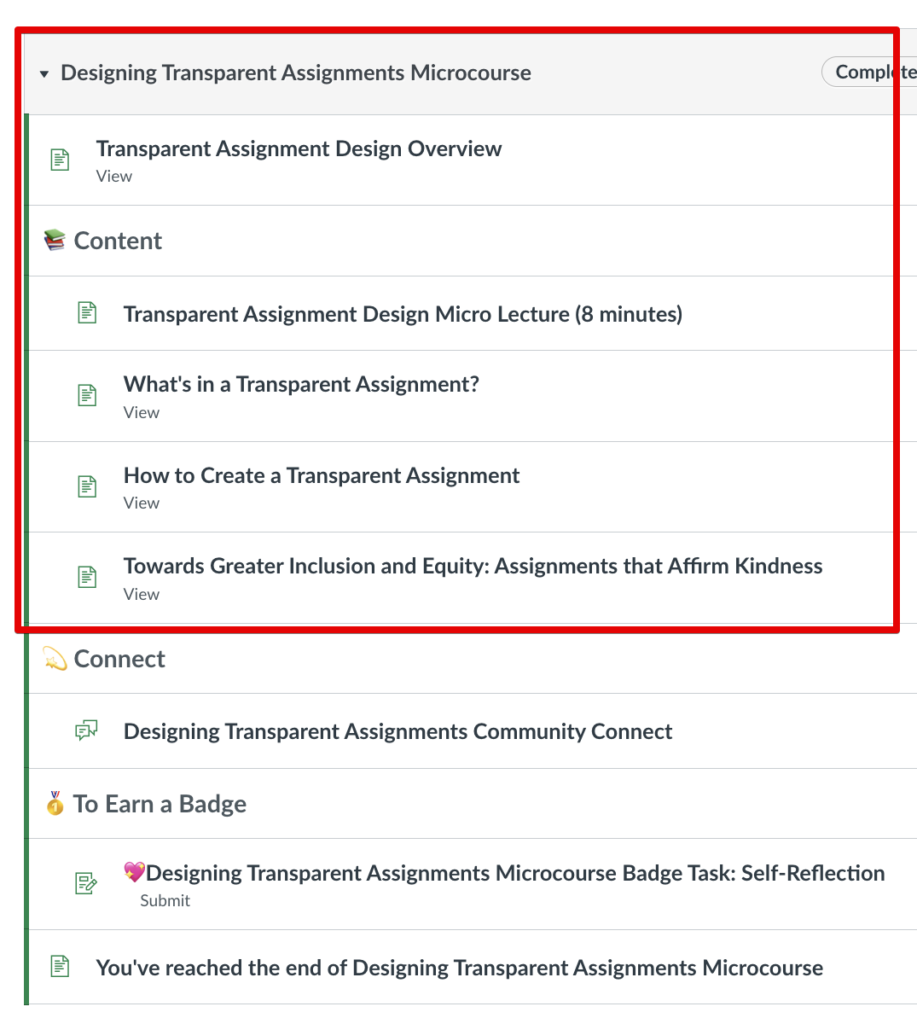
TLi shares its work with a Creative Commons license, so if you would like your own copy of the microcourse, you’ll find it in Canvas Commons.
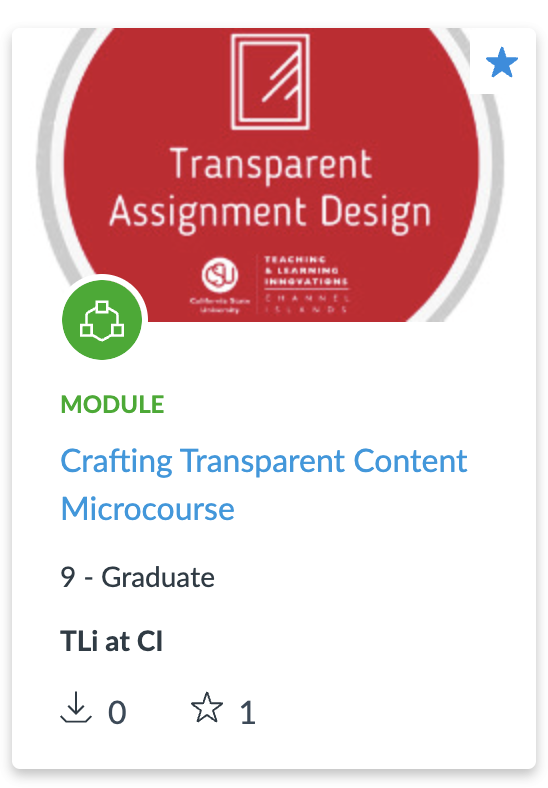
If you are not a Canvas user, please email Megan Eberhardt-Alstot, TLi Learning Design Lead.
Course Starter Kit 2.0
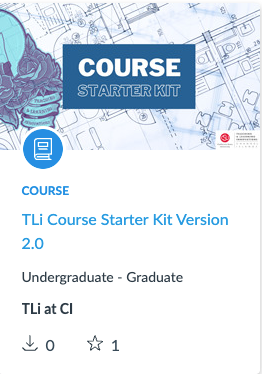
TLi provides a Course Starter Kit to support inclusive course design. The assignment and quiz templates are designed according to Transparent Assignment Design (TAD). The TLi Guide: TLi Course Starter Kit 2.0 will show you how to locate and import the kit from Canvas Commons.
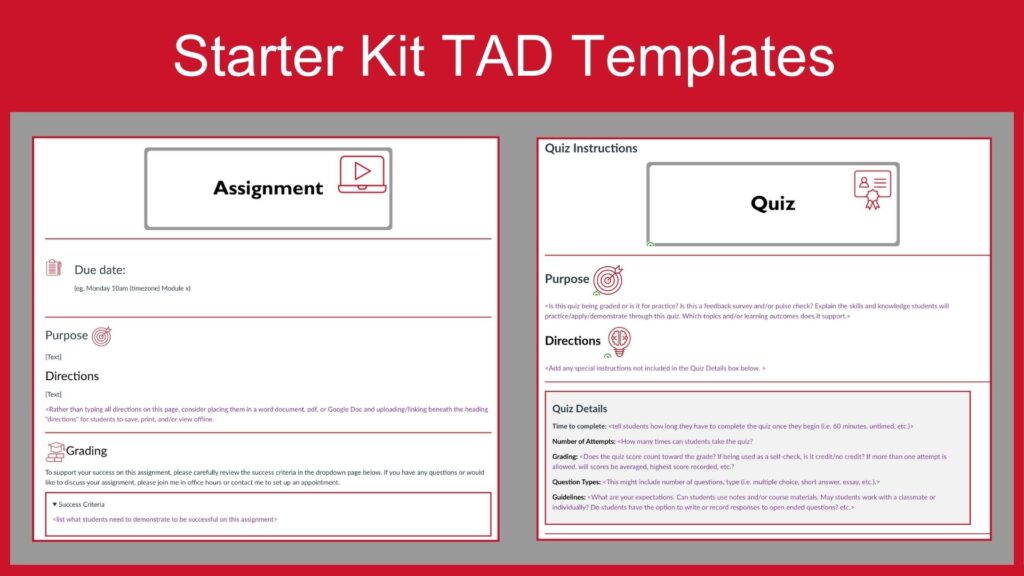
Examples
For examples from different disciplines, visit the TILT resources page. Scroll down to the first set of dropdown menus. Select the menu titled Example Assignments (more and less transparent).
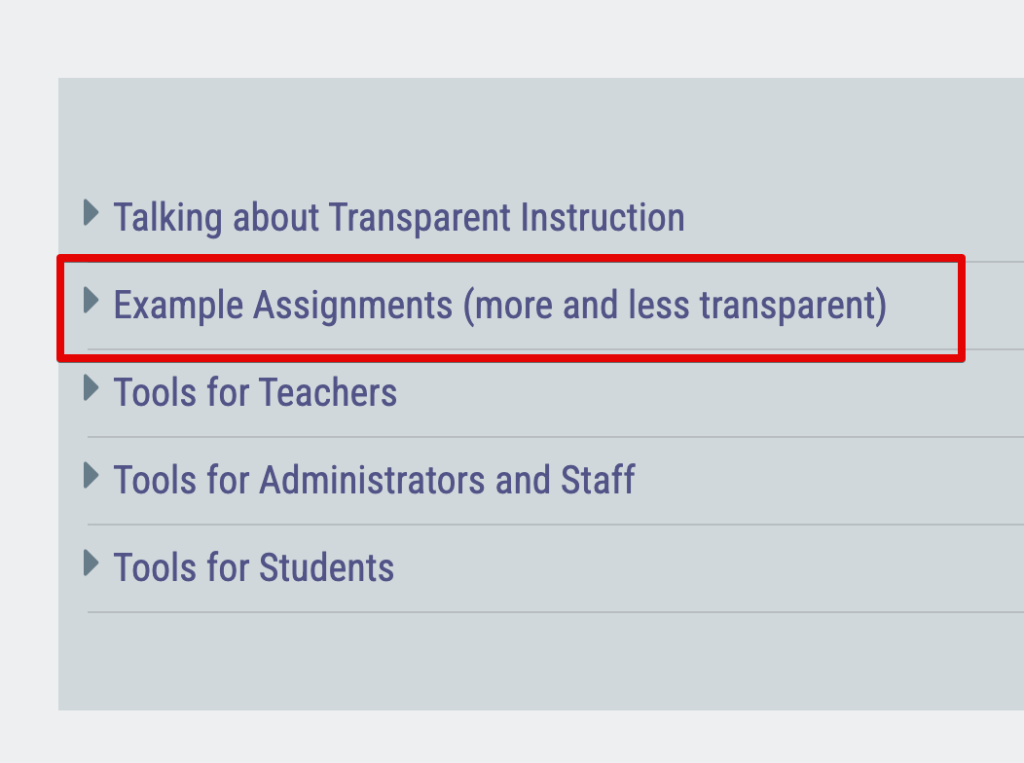
Ready to Try?
I hope the resources shared with make it easier to transform at least one assignment using TAD. For CSUCI faculty, schedule a consultation with a learning designer if you’d like to discuss ways to make assignments more transparent in any course modality! I’ll share ways to develop transparent course content in a couple of weeks. Stay tuned!