The Problem
As educators, we should all be aware that students typically have an attention span of about 10-15 minutes. When teaching in person, we can address this fact by adjusting the pace of our lectures, responding to student questions, and engaging students with our movements and facial expressions as well as class activities. Maintaining attention online at home with prerecorded lectures is more challenging. Let’s be clear here: students aren’t the only ones with short attention spans, especially when it comes to online meetings or webinars. (Looking at us, faculty.)
While we can:
- record lectures with our “floating heads” in Zoom as a way of increasing student-faculty connection and boost a bit of attention,
- ensure that videos are short (6-10 minutes),
- build in “pause points” and direct students to engage in some way (like answer a question, draw a picture, develop a question; see these ideas from our own Megan Eberhardt-Alstot),
these options don’t address a fundamental structural constraint of pre-recorded lectures posted to YouTube or other video hosting sites: they don’t require students to stop and complete these engagement activities. This constraint means that it’s possible for students to unintentionally zone out/become distracted for a bit, miss that awesome pause point, and then find themselves lost when they return to the material.
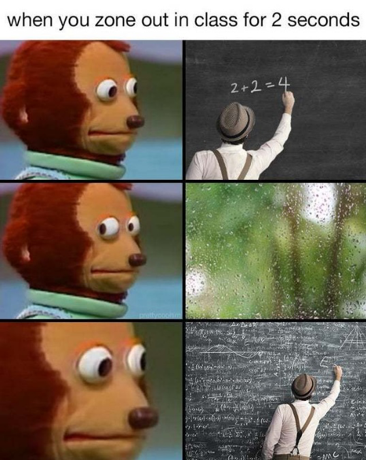
Even if most engagement points are unintentionally missed, there will likely be some that are intentionally skipped. For instance, students may want to “see the example answer” even if that comes after the pause point that requests they try the example first. This intentional skip comes from a logical place: “I don’t want to get it wrong, so I’ll watch to make sure I get it right.” However, we know that trying (and potentially failing) is better for learning than imitating, which is why the prompt appears before the solution in the first place.
So, how can we ensure that students engage with those pause points rather than (un)intentionally skipping them? An answer: PlayPosit. You may be thinking, “Great, another *bleeping* tool.” I get it; I truly do. So, let me tell you a bit about the tool and students’ responses to it, to help you decide whether it’s a tool you want to begin using or not. (To best manage your time, you’re welcome to skip to the last section of this post first before reading the other sections.)
The Solution
PlayPosit is an interactive video platform. It allows instructors to overlay engagement questions on videos so that every video has enforced pause points that require some action from the viewer. Since the questions are overlaid on the video, they are “separate” from the video file and can be overlaid on your own videos or others. This allows you to easily revise questions, recycle videos, and pull in content created by other people.
Engagement questions can take many forms in PlayPosit, but I typically use close-ended auto-graded questions (like true/false, multiple-choice, or multiple answer). Although PlayPosit does allow for asynchronous polling and open-ended responses, those questions require “hands-on” grading, and I find those questions are better suited for other activities (such as discussion boards or synchronous class sessions).
To see this tool in action, check out this brief demonstration of a PlayPosit video from a learner’s perspective.
I’ve been using this tool in my Statistical Applications in the Social Sciences course since last Fall. My lecture videos are structured to be low-stakes introductions to the material and provide initial practice with the concepts and processes of statistical analysis. In a given module, I split the material between asynchronous material (typically 3-4 PlayPosit lecture videos, a discussion board, and small homework assignment) and the synchronous class session (in which we use the homework assignment to structure group learning). This essentially “flips” the online classroom and encourages students to be in charge of their own learning with effective supports. Each video can be repeated as often as students wish, and lectures are “worth” between 5-15 points based on video length. Since each video isn’t worth that many points (i.e. low-stakes), engagement becomes less about the grade and more about practicing material for mastery. Additionally, these points are visible demonstrations of effort for students – a way to show how much they are trying – which is nearly impossible to assess beyond self-reports or graded homework assignments which lack real-time feedback.
PlayPosit allows you to adjust a variety of settings including which questions students can retry, whether they can rewind/fast-forward, or whether they can retake the entire “bulb” (video). You can make videos available only to your class, CI as a whole, or the entire PlayPosit community. You can also add in “jumps” to bring students back to review material if they miss a question about it or allow them to “jump” to later points in the video. There are global settings (set it once and forget it) as well as individual video and question settings (if you wish to adjust them). All close-ended questions are automatically graded and can easily be synced to Canvas and the gradebook, and guided feedback (if included) is presented immediately after answering a question. Syncing open-ended responses is fast and easy once all responses are graded within PlayPosit.
Student reactions
This semester, I created an introduction “What is PlayPosit Video” assignment in which I introduced students to the tool, its settings, and options, and previewed what it will look like. At the end of that assignment, I asked “What are your initial thoughts about PlayPosit so far?”A selection of comments is posted below, unedited.
“I think it maight be beneficial to me as I have Adhd and I have a hard time focusing but with interaction it keeps me focused and drawn to the video.”
“It’s really interesting, I had never been familiar with is but it seems really useful and easy to use.”
“I think PlayPosit is a great tool for teachers to use because it allows us to stay engaged with the lecture. A lot of the time I do tend to zone out during class especially online and I am really excited because I feel this will help me stay focused.”
I also collected mid-semester feedback last Fall and asked “What aspects of the class are best supporting your learning? (lecture videos with embedded questions, Problem Sets, discussion boards, group work during synchronous classes, posted key and class recordings, etc.) Why do you think these aspects are having a positive impact on your learning?”
A selection of comments is below, unedited. (Note: these comments are from Fall 2020; I haven’t yet collected mid-semester feedback this Spring; however, the informal feedback so far is very similar.)
“I think the embedded questions in the lectures are really impacting my learning because this way it holds me accountable to actually watching and paying attention to the lectures.”
“I believe that the lecture videos with embedded questions are supper helpful for my learning. The questions force me to pay attention and take notes specially since we don’t know when you’re going to ask a question.”
“One of my favorite aspects of this class is the lecture videos with the embedded questions and the fact that you can retry the bulb. I think that this aspect really encourages me to review the video, pay attention, and take notes to help retain the information given. Also, the fact that I can retry it gives me an incentive to watch the lecture again which ultimately helps me retain the information. I also like that we do the group work during synchronous classes, it allows me to feel that we are still in school and gives me a perspective that I would not normally see.”
Of the 62 students who responded to this question last Fall, 48 specifically identified the videos as a strategy that was best supporting their learning. (Five students did state that they weren’t fans of the videos, but this was mostly due to the length of a few videos, not the functionality.)
All in all, students consistently say that they appreciate the PlayPosit videos since it forces them to pay attention. They must engage with the embedded questions or else the video remains paused which can prevent zoning-out and missing key concepts or accidentally sleeping through an entire video.
Is PlayPosit for you?
First, consider how many lecture videos you are recording and whether you are already familiar with other tools like VoiceThread. If you only record a few videos and/or are used to VoiceThread, it may not be worth your valuable time and effort to learn a new tool at the moment. If you record (or have recorded) many videos, are finding that students aren’t engaging with your regular pause points (or that you don’t have pause points), or aren’t yet familiar with other tools like VoiceThread, I highly recommend PlayPosit.
Be aware that you will need to know when you want to place your questions and then build them into the platform which will take time. I suggest that you budget twice the amount of time you normally set aside for recording; the doubled time should allow you to record, upload, add questions, and do a quick review before publishing the assignment. This estimate is based on my own experience and will vary based on how many questions you wish to add. Of course, if you’ve already recorded the lectures, you’re a step ahead!
Finally, I really do love PlayPosit, but I’m by no means an expert on all its functionality. For example, PlayPosit also offers a synchronous option – Broadcast – that could replace clicker activities in synchronous classes; however, I haven’t tried it yet. This is just a friendly reminder that you don’t have to learn everything about a tool before using it, nor do you need to use all parts of the tool just because they exist.
Additional resources:
- TLi’s demonstration webinar on PlayPosit and more in the TLI Knowledge Base as well as the TLI webinar archive.
- CSU Channel Islands – PlayPosit 101 Training Handout