Do you want to help students to improve some basic skills without using class time?
WMC Flipped Workshops to the rescue!
If you are like I am, you may find yourself asking every semester how to cover all of your course content plus helping your students to develop critical basic college skills like oral presentations, APA citation, etc. With infinite time, we would be able to purposely allocate time during the semester, but since we don’t… Writing Multiliteracy Center (WMC) & Teaching & Learning Innovations (TLi) comes to the rescue.
In a collaboration made in heaven, WMC & TLi have developed a series of flipped workshops that I had the fortune to pilot last fall.
What are the WMC Flipped Workshops?
In a nutshell, these are ready-made/ turnkey workshops that we can import from Canvas Commons, as Assignments, into our CI Learn courses. Everything is well explained for the students, and all we have to do after we have imported it is to decide if it is graded and, if graded, add the points that the students can earn. Currently available topics:
- APA 7th edition
- Online Oral Presentations
- General Literature Review

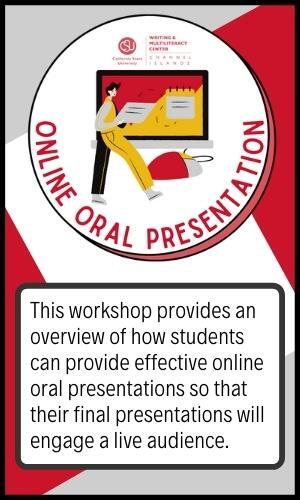
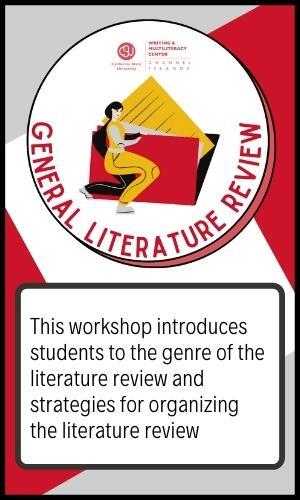
The actual workshops have been recorded by WMC staff and embedded in Playposit. This way, students are asked to engage with the content (reflection, multiple-choice questions, etc.) during the duration of the workshop: this increases students’ engagement, comprehension, and accountability. After the students complete the workshop, they can download a certificate to “complete” the assignment. A nice add-on that you should be aware of is that students are also provided with a workshop notetaking guide to take some notes as they listen to the workshop.
How to Add a WMC Workshop to your CI Learn/Canvas Course
If you want to give it a try, please:
- Go to Canvas Commons from your CI Learn page.
- Search for “WMC Workshop” and click on the one you are interested in.
- Import by clicking on the blue bottom on the right
- Select your destination course: If you have taught the same course many times it may be hard to select the right destination course. A helpful trick is to rename the course you want to copy to by using “nickname” in the course card board. You can find easy to follow instructions in the Create a Nickname Guide.
- Once imported, go to Assignments. It will show up as an “Imported Assignment” on the bottom and from here you can edit it and move to your desired location.
To make it easy for us, Megan Eberhardt-Alstot has created this great WMC Instructor Directions Video.
Why These Workshops are Flipped?
As we learned a long time ago, a flipped approach encourages students to do the prep work ahead of the class and frees valuable contact time. Following Megan’s advice, you should consider a follow-up activity in the course after the workshop badge is due. This could be a discussion forum (online or in-person), an application activity, or even a simple “I used to think … now I think …” Understandably, this delivery modality allows WMC to grow their impact, with more touch points given limited resources.
I have personally piloted the Oral Communication Workshop, both offering extra credit in one section and adding as a regular mandatory assignment in the other. The latter has worked better, and students that engaged with the workshop delivered a more robust presentation at the end of the semester.
I hope this blog has picked your curiosity. If you would like to learn more, please reach out to me (Maria) or Megan for more technical questions.
Thank you, WMC & TLi!
Megan, Maria, this is golden! Thank you for sharing. Learning something new everyday from you.