As instructors, we have come a long way since the March 2020 #greatpivot – survival mode in Spring to get our students to the finish line and naïve optimism for the Fall since we had summer to prepare. It is finally now, in Spring ’21, after a full year of intensive online teaching, that I am gaining a better understanding of course dynamics. The weekly journal entries with students’ personal reflections are providing precious information to better understand students’ reactions to my course elements. I am still doing a lot of trial and error, experimenting with new ideas, but there are a few tactics that seem to be working well during our weekly synchronous time.
This post has helped me to reflect on those nonverbal engagement features in a way that is hopefully helpful for other instructors. There are ample posts out there regarding the use of breakout rooms, running verbal discussions, etc. However, I couldn’t find much written on the nonverbal engagement part. We are all constantly expressing our thoughts and feelings without saying words out loud – why can’t we bring that into our classrooms?
Let’s start with the why – Why encourage nonverbal engagement?
Let’s face it, speaking up in a Zoom room with 35 people is not easy. Students have to overcome not only the fear of public speaking, but they have to be able to get the professor’s attention over other voices. We all know the unwritten rules for engagement in a face-to-face class. You raise your hand, the teacher sees you and invites you to speak, other students are quiet while you talk, etc. Even if we are all very respectful, this is hard (impossible?) to mirror online. I can only fit 25 students on one screen, so sometimes I hear voices and quickly move to screen two, but I can’t find the student that just spoke up. Placing students that “raise hand” on the top left corner is a welcome improvement, but it hasn’t solved the challenge. Thinking of synchronous online engagement the same way we are used to in a physical space isn’t working.
What is nonverbal engagement?
In this context of frustration, I started to play around with other features available in Zoom. I define nonverbal engagement as active participation that doesn’t rely on the use of students’ voices. Specifically,
- Reactions. Zoom has now consolidated all reactions under one label so students now have all of these emojis under one roof. As we go through the session, I encourage students to express themselves using them. I also ask questions that require a yes or no answer.
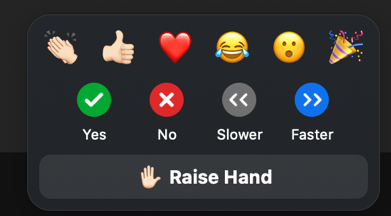
Within participants area, faculty can get quick polling of yes and no for their questions. - Strategic uses of the chat.
- Students are encouraged to actively use the chat at all times. On the first day of class, I explain the “rules for engagement” and we all practice on the spot. Specifically, I use and encourage them to:
- Freely comment
- Replying to each others’ comments is also encouraged. This is when the magic happens!! It is very encouraging to see students’ replying to each other. That is the peer-to-peer learning that I strive for!
- Use a hashtag to ask questions and respond to specific prompts. These are the ones that we use most frequently but you can adjust as needed.
- #question → eventually turns into #Q#explain
- #advantages of _____
- #examples

- Chat Storm: In this technique, I ask the students to type the answer to a question, but without pressing “enter”. I give students a few seconds, and then I count down 3, 2, 1 go .. and all their unbiased answers appear in the chat. This gives me an opportunity to warmly call on one or two students to elaborate on their responses.
- Remember chat can be saved as a .txt file – you can later review the conversation and using Qualitative Data Analysis Software (QDAS) (I use NVivo) check word frequency, create word clouds, etc.
- Polls. This feature still has a long way to go to be as effective as it could be, in my opinion. Since I use the same Zoom room for every session I created a “mood” thermometer poll with a couple of questions that I can use every week and then I create other polls specifically for that learning unit.
- Participants’ Rename Themselves. I use this function for a different purpose. Students are asked to add a number, favorite brand, or industry after their names. This allows me to have an additional piece of information about the students and it eases the pain of organizing breakout rooms – if the students can’t use the self-select option.
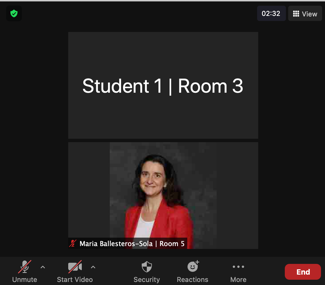
How to prepare your session using these features
Implementing these ideas doesn’t take much preparation – just follow these steps:
- Everyone (instructor & students) should get the latest Zoom version. As I write this entry, the latest is version 5.5. so, some of the features discussed here may look a bit different if Yuan’s team decides to launch a new version soon. Refer to the Update to the latest version guide for further assistance.
- Meeting Zoom settings:
- Double-check that both reactions and nonverbal feedback are on so all of the reactions mentioned previously are available to your students.

- Be sure you are actively “saving” the chats.
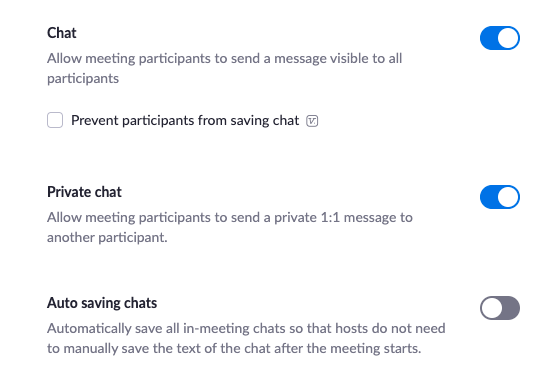
- Double-check that both reactions and nonverbal feedback are on so all of the reactions mentioned previously are available to your students.
- Set rules of the game from day one & create low stake opportunities for early interaction.
- Be explicit about why this type of participation matters.
- Model the participation you want to see.
- Provide feedback –I send private messages to students during class to praise or encourage participation. Sadly, sometimes I also ask them if they are still there.
- Track participation after each session. I review the saved chat file and add comments manually to my class roster.
- Remind students that skin tone can be changed (default skin tone modifier is yellow).

Now that you have read about the possibilities, let’s review the pros and cons.
Advantages
- Nonverbal engagement gives a voice to the more quiet students.
- Students’ presence is felt and becomes multidimensional even if they don’t have their cameras on.
- It evens the playing field by giving equal opportunities – no one dominates the conversation.
- All students are interacting since they all are required to answer the questions.
- Students are definitely more engaged.
- Students with certain disabilities may be more comfortable participating.
Disadvantages
- Students need to be trained and expectations set.
- This requires more multitasking and ideally, instructors should be able to display windows on different screens.
- Additional prep work for the faculty – as the instructor needs to identify when and how to use these tools.
- Tracking students’ reactions/activities for participation grading takes time – maybe Zoom will integrate some sort of grading with our LMS in the near future.
This is for now. I am constantly tweaking and incorporating new ideas. Let me know if you try any of these, and please feel free to share yours in the comments area below this post.
If you would like to see all of this in action, join us on March 24th at 12 pm PST. I am running a hands-on interactive workshop to demonstrate these techniques. Ah, and you don’t have to have your camera on! 😉
Looking forward to learning together on the 24th at 12 pm .
Thanks for reading!
Thank you Maria! I really like the chat storm suggestion and saving the chat. I am going to try this!
Thanks for your comment Lauren! Let us know how it goes!
Wow, Maria! You “hit a home run out of the ballpark” with this article. Such great, concrete suggestions that everyone can implement. Thank you for sharing your creativity and excellent pedagogy. Bravo!
~ Luanne Fose
Thank you for your comments, Luanne! I am learning in every session but trying to make sense of what resonates with the students. Hope you can all join us on the webinar so we can keep sharing. Thanks!